Learning Objective
The objective of this tutorial is to teach you how to use the DISTINCT clause in SQL Sarver SELECT query. It removes duplicates and returns only different or unique values from a column in the output.
Introduction to SQL Server Select Distinct Clause
The SQL Server SELECT DISTINCT clause is used to remove duplicate records from the resultset.
The DISTINCT clause can operate on one or more columns and when applied returns only distinct (or unique) values from the specified columns.
SQL Server SELECT DISTINCT Syntax
The basic syntax of SQL Server Select DISTINCT as follow.
SELECT DISTINCT expressions
FROM tables
[WHERE conditions];
In this syntax,
- expressions – The columns or calculations that you wish to retrieve.
- tables – Name of the tables from where data will be retrieve.
- [WHERE conditions] – Optional. The condition must be met to be part of the result-set.
SQL Server SELECT DISTINCT Examples
Let’s take a table of employee with the following data.
| emp_id | emp_name | emp_phone | emp_gender | dept_code | emp_location |
| 1270 | Kalyan Purkayastha | 9620139678 | M | 119 | Kolkata |
| 1271 | Rajesh Pandey | 9611895588 | M | 109 | Bangalore |
| 1272 | Annie Bora | 8884692570 | F | 121 | Bangalore |
| 1273 | Dipankar Karmakar | 9957889640 | M | 119 | Kolkata |
| 1274 | Sunitha Rai | 9742067708 | F | 109 | Mumbai |
| 1276 | Parag Barman | 8254066054 | M | 121 | Kolkata |
| 1277 | Vinitha Sharma | 9435746645 | F | 121 | Mumbai |
| 1278 | Abhishek Saha | 9850157207 | M | 109 | Kolkata |
| 1279 | Rushang Desai | 9850157207 | M | 109 | Mumbai |
| 1280 | Arvin Kumar | 8892340054 | M | 119 | Bangalore |
Now let’s check different usages of SQL Server Select DISTINCT clause.
1) DISTINCT one column example
The following statement will returns all the emp_location of employees.
SELECT
emp_location
FROM employees;
| emp_location |
| Kolkata |
| Bangalore |
| Bangalore |
| Kolkata |
| Mumbai |
| Kolkata |
| Mumbai |
| Kolkata |
| Mumbai |
| Bangalore |
You can see that the resultset contains duplicate records. To get only unique records use DISTINCT clause as follows.
SELECT DISTINCT
emp_location
FROM employees;
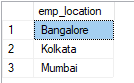
2) DISTINCT Multiple Columns example
The following statement will return all the rows of columns dept_code and emp_location.
SELECT dept_code, emp_location FROM employees;
| dept_code | emp_location |
| 119 | Kolkata |
| 109 | Bangalore |
| 121 | Bangalore |
| 119 | Kolkata |
| 109 | Mumbai |
| 121 | Kolkata |
| 121 | Mumbai |
| 109 | Kolkata |
| 109 | Mumbai |
| 119 | Bangalore |
And the below statement will returns unique dept_code and emp_location.
SELECT DISTINCT dept_code, emp_location FROM employees;
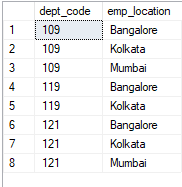
3) DISTINCT Value Count
DISTINCT can also be used to get a count of the distinct values in a column.
Example of the same using the sample table. From this query we can get to know the number of locations where the company operates or from where employees work.
SELECT COUNT (DISTINCT emp_location) AS 'Employee Location Count' FROM employees;
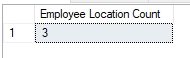
4) DISTINCT with NULL value example
Now we will insert another two rows in our existing employees table as below.
insert into employees values (1281,'Sagar Sharma',NULL,'M',119,'Mumbai'); insert into employees values (1282,'Anuj Saxena',NULL,'M',121,'Bangalore');
Now data in the table employees will be as below.
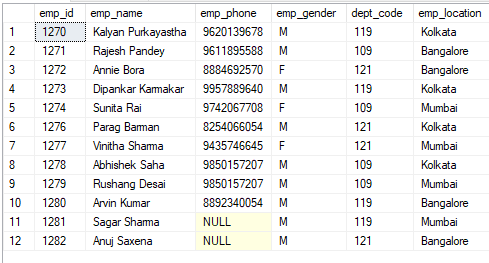
The following query will find the distinct phone no of employees.
select distinct emp_phone from employees;
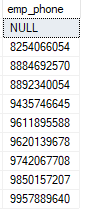
In the above example, DISTINCT returns only one NULL values out of two. So it is clear that DISTINCT will return only one NULL value irrespective of the number of NULL values in the column.