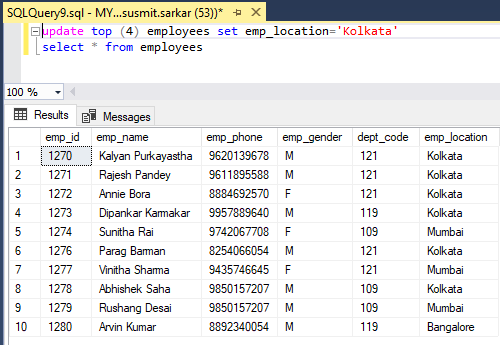Learning Objective
The objective of this tutorial is to teach you how to use the TOP clause in a SQL Server SELECT or UPDATE query.
Introduction to SQL Server Select TOP clause
The TOP clause takes the number of rows or a percentage of the query output as an argument. If a number say 5 is specified then the top 5 rows in the result set are displayed. If a percentage say 50% is specified then it returns 50% of the result set as the output.
It can also be used to specify the number of rows to be updated in an UPDATE query.
SQL Server Select TOP Syntax
The generic syntax of SQL Server TOP syntax is as below.
SELECT TOP (top_value) [ PERCENT ] [ WITH TIES ] expressions FROM tables [WHERE conditions] [ORDER BY expression [ ASC | DESC ]];
In this syntax,
- TOP (top_value) – Returns top number of rows from the result-set as specified in the top_value. For example, if you specify TOP(5), only the first 5 rows will be displayed.
- PERCENTAGE – Optional. If specified return rows in percent basis. For example, if you specify TOP(5) PERCENTAGE then only 5% rows from the result-set will be displayed.
- WITH TIES – Optional. If Specified, the rows tied in the last placed will be returned.
- expressions – The columns or calculations that you wish to retrieve.
- tables – Name of the tables from where data will be retrieved.
- WHERE conditions – Optional. The condition must be met to be part of the result-set.
SQL Server Select TOP Examples
We will use the below sample table for reference and example.
| emp_id | emp_name | emp_phone | emp_gender | dept_code | emp_location |
| 1270 | Kalyan Purkayastha | 9620139678 | M | 119 | Kolkata |
| 1271 | Rajesh Pandey | 9611895588 | M | 109 | Bangalore |
| 1272 | Annie Bora | 8884692570 | F | 121 | Bangalore |
| 1273 | Dipankar Karmakar | 9957889640 | M | 119 | Kolkata |
| 1274 | Sunitha Rai | 9742067708 | F | 109 | Mumbai |
| 1276 | Parag Barman | 8254066054 | M | 121 | Kolkata |
| 1277 | Vinitha Sharma | 9435746645 | F | 121 | Mumbai |
| 1278 | Abhishek Saha | 9850157207 | M | 109 | Kolkata |
| 1279 | Rushang Desai | 9850157207 | M | 109 | Mumbai |
| 1280 | Arvin Kumar | 8892340054 | M | 119 | Bangalore |
1) SQL Server Select TOP Example – using a number value
The following example will select only top 2 rows from the Employees table randomly. This is helpful data sample in a particular table.
SELECT TOP 2 * FROM employees;
Output
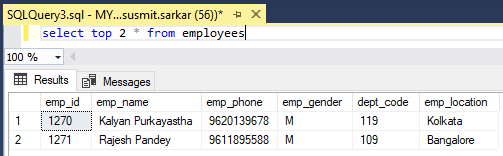
2) SQL Server Select TOP Example – using percentage value
The following example shows the usage of percentage value with SQL Server Select TOP clause. Here, we have specified 50% in TOP value. That means that the query will returns 50% of the result-set. In our case Employees table contains 10 rows, so it will return 5 rows.
SELECT TOP 50 PERCENT * FROM employee;
Output
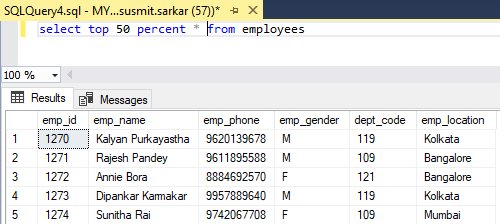
3) SQL Server Select TOP Example – Using TOP with TIES
SQL Server TOP function along with TIES returns the rows which are matched the values in the last rows. Consider the below query to understand the same.
SELECT TOP 4 WITH TIES * FROM employees order by dept_code desc;
Output
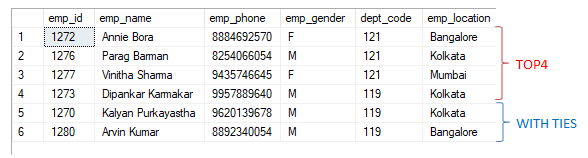
In the above example, the fourth row has a dept_code of 119. As we have used TOP function with TIES, it returned two more employees having the same dept_code.
4) SQL Server Select TOP Example – using with update query
Please note that TOP does not take percentage in an UPDATE query. You have to specify the exact number of rows to update.
The below query will update the top 4 rows of Employees table as ‘Kolkata’ in column emp_location.
UPDATE TOP (4) FROM employees SET emp_location=’Kolkata’;
Output